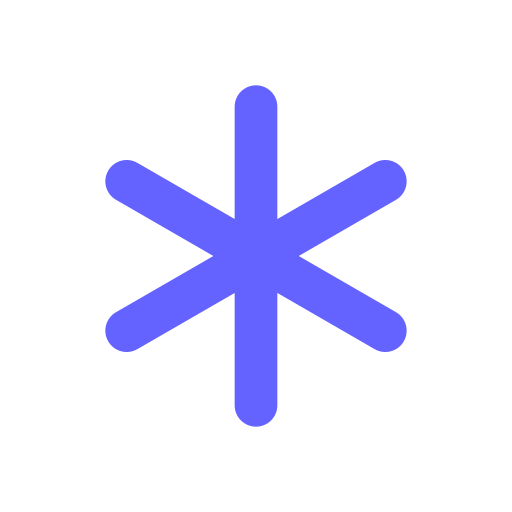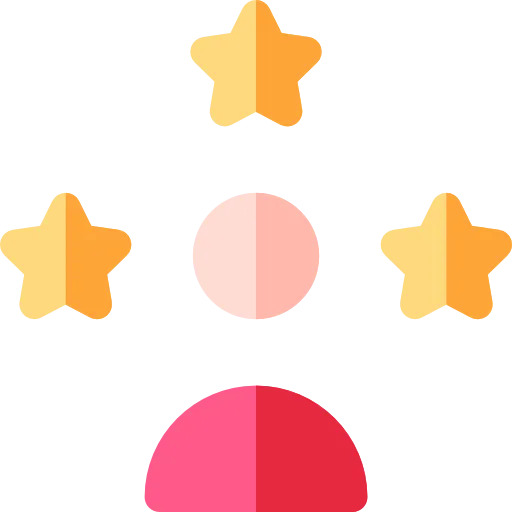Remote branch 생성
Local branch 생성
git branch <브랜치 이름>
Shell
복사
사용할 branch 체크아웃
git checkout <브랜치 이름>
Shell
복사
Remote branch 목록 보기
git branch -r
Shell
복사
생성한 local branch를 remote branch 에 추가
remote branch에 local branch를 붙여넣는 과정이다.
git push origin <브랜치 이름>
Shell
복사
Github Web UI
local branch, remote branch 연동
생성된 branch는 각자가 local 및 remote 저장소에 따로 존재한다. 따라서 local의 branch를 retmote branch와 연동하는 작업을 수행하는 것이 좋다. branch 연동은 다음을 통해 수행한다.
git branch --set-upstream-to origin/
Shell
복사
또는,
git remote update
git branch -r # 원격 브랜치 확인
git branch -a # 모든 브랜치 확인
Shell
복사
원격 저장소에 있는 브랜치들을 로컬 저장소에 목록을 업데이트 한다.
-t 옵션은 로컬에서 원격 브랜치를 tracking 하겠다는 의미이다. 브랜치 이름은 원격과 같은 이름으로 생성된다.
git checkout -t [원격 브랜치]
Shell
복사
만약, 브랜치 이름을 다르게 하고 싶다면 아래의 명령어로 설정하면 된다.
→ git checkout -b develop origin/develop 이런식으로 앞의 origin을 떼버리고 싶은 경우.
git checkout -b [생성할 브랜치] [원격 브랜치]
Shell
복사